.NET for Domino Developers Part 1
Downloads, Installs, and your first form…
Inspired by Jake Howlett’s “PHP for Domino Developers Parts 1 thru 6″, I thought I would share some of my experiences in my recent foray into the .NET world. Although I have been a Domino advocate since version 3.1 (1994), and I even worked for Lotus and IBM, my interest in .NET came from my personal disappointment that is called Domino R7. Although I have done a good amount of work with J2EE, I find .NET to be just as powerful yet alot more friendly and flexible.
First, some assumptions. If you think that Microsoft is the great evil of the software world, just hit the back button now. Our jobs as technical resources is to get the job done using the best tools for the job, and we all need to know what tools are out there. Second, you will need to understand the basics of relational databases since .NET does not have a built-in data store as easy as Domino’s. If you do not have a basic knowledge of relational databases, you should be ok anyway since it is not my strength.
Although the primary design environment for .NET is Visual Studio, you can download a free IDE called Visual Web Developer 2005 Express (VWD). While that is downloading, also download a recent version of MySQL, and MySQL Control Center. The reasons I want to use MySQL for this project is that it is free and we can all work from the same tools. I do not have a MSSQL Server in the house, and that is where this is being written. The difference between VWD and Visual Studio is that with VWD you are limited to only Visual Basic, and you can only design web forms. With the full Visual Studio suite, you can design .NET applications using VB, C#, J++, and C++, and you can design standalone applications.
We will not need to download a web server either since VWD comes with a lightweight web server called Cassini. With VWD 2005, this project will be using the .NET 2.0 framework, so if you have an IIS server around the house, you will need to run this application in a different application pool, and make sure to configure it to use the 2.0 run-time (listed on the ASP.NET tab of the application properties).
Once all that is installed we can jump right into Visual Web Developer, to do the first thing a Domino developer does when creating an application; design the form(s). For this series I decided on creating a basic Help Desk template since most of us have done something like this at one point or another.
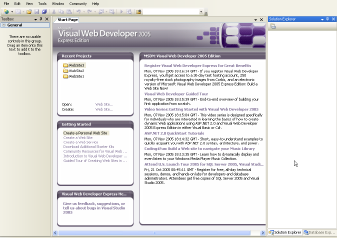
For anyone who has used an Integrated Development Environment like VB6, or Websphere Studio, the basic layout of the IDE should be familiar. The start page has some updated news, recent projects, and new project templates. So let’s start this project by clicking on the “Create a Web Site” link.

Very typical layout with the tools on the left, the code/design pane in the middle, and various property menus on the right. Inside the middle pane, you can switch between Design mode and Source mode by selecting one of the tabs at the bottom of the pane. Design mode will show you a WYSIWYG layout, while Source mode will show you the actual mark-up code.
In the left-hand pane are the tools you can use to design the form. There are 8 different categories of tools but you will need to collapse the “Standard” category to see the others. The default categories are Standard; Data; Validation; Navigation; Login; WebParts; HTML; and General. Right off the bat you can see that this IDE does not separate objects as much as the Domino Designer. You do not need to create an Outline in one tab, and then embed it in another; you will do both in the same place with VWD.
You may have noticed that there are some similarities between the HTML and Standard categories of tools but this is in name only. The Standard tools are also referred to as Server Controls and they are alot more flexible than the HTML tools. In a nutshell, the HTML tools are your classic fields/controls that you are used to, whereas the Standard tools are extremely flexible, powerful, extendable, and can be programmatically manipulated from within your code very easily. Let’s switch over to Design mode and create a basic “keyword” form for our Help Desk app.
Let’s create the basic keyword name/value form that can be used for the typical lookup. Open up the “HTML” tool category and drag a table onto the form layout. We can use an HTML table here because this table is only used for layout purposes so we do not need the server table control. When the table has been dropped on the form, stretch it out to make room for our fields and labels.

A little heads up: if you click out of the table before you get it sized properly, you may find it difficult to resize the whole table since the UI thinks you are only resizing the last column. At the bottom of the center pane you will see something that could be called “nested breadcrumbs” that show you which object you are working within and what other objects it may be nested within. In the case of resizing a table, just click on the “<table>” tab and the whole-table resizing points will reappear.

For our form we will only need two columns so delete the third column in the typical fashion; right-click inside the table, select “Delete” and then “Columns”. Now let’s add our field labels. Traditionally, we simply typed text where we wanted the labels and you could still do that here, but in this case we will use server control labels (”Standard” category) since it allows us to change the text of the label programmatically. We may need this later so let’s just build it now. From the “Standard” category of tools in the left pane, drag a “Label” control into the first column, second row. After you drop the label onto the form, the properties box in the bottom of the right pane will show you all the properties of this label control. For now, let’s just change the text of the label from “Label” to “Keyword Name: “.

Rinse and repeat by adding another Label control to the first column, third row, and changing the Text property to “Keyword Value: “.
Now we can add our text fields which .NET calls a “TextBox” control. Drag a TextBox into the second column, second row of our table, and then another into the second column, third row so you have a form like below:

To adhere to good programming edicts, let’s make sure our fields and labels have names that we can easily remember when we refer to them, and will tell another programmer what they are and do. Although you can change the ID of any control via its properties box, we can do it all in one swoop by switching back over to the “Source” view and editing the mark up directly. Below is a screen capture of what I renamed my objects with:
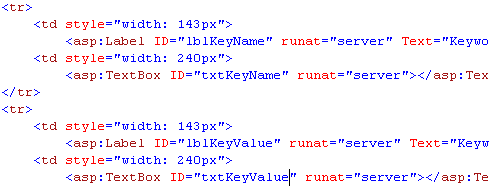
As a finishing touch, we will need a button to submit/save the data. Drag a button from the left pane to the center pane under the table, and change its ID to “saveSubmit”, or whatever you think is best.
Now let’s see what it looks like. Just right click on the form and select “View In Browser”. This will start the local test server and show your page with the default browser. You can add values and click Submit, which does not do anything yet, but that comes in the next installment. We will create a database table and add some CRUD features (Create/Read/Update/Delete) using some of .NEt’s cool data binding features.
Until then create new forms and play with the various controls and properties to see some of the power and flexibility this platform can bring to the table.
December 19th, 2005 at 7:12 am
“Inspired by Jake Howlett”
That must make me inspirational. Wow ;o)
Me thinks there should be more articles along the lines of “Product X for Domino Developers” - we need as many escape roots as possible.
I’ve bookmarked this page for reading later on.
Thanks,
Jake
December 19th, 2005 at 1:13 pm
I can only hope that this series can do for someone what your original series did for me. Your stuff had opened up a whole new technology to me at a time when I was getting stagnant.
As for the escape routes, I don’t think I have hidden my disdain for IBM’s direction with Domino (or lack thereof), and I completely agree that it feels like a big dead end right now.
December 20th, 2005 at 6:54 am
If you want to co-host the articles on codestore I’d be happy to publich them as a series. Should get a wider audience that way. You get copyright, kudos and acknowledgement of course. Drop me a line if you’re interested.
December 20th, 2005 at 5:45 pm
The wider the audience the better Jake. Let me know which source you would like to have the articles in, and we’ll go from there. You can reach me at my direct e-mail: jcrossett at the domain of gmail dot com
December 21st, 2005 at 8:14 am
Why not use Microsoft SQL AND Visual Studio - they’re both free
http://msdn.microsoft.com/vstudio/express/default.aspx
and then you are using the one you are most likely to encounter in a commerical enterprise.
December 21st, 2005 at 10:14 am
Well, first is that the Visual Studio express that you linked to is for the 1.1 framework. The .NET 2.0 framework is now out and it is GREATLY expanded. So the link I provided was for the 2005 Express edition.
Second, I would debate with anyone whether MS SQL Server is more likely to be encountered in a commercial enterprise over any other DB platform. I can think of more customers that have Oracle than SQL Server, and a good smattering of DB2, and even SyBase. I wanted to make sure that what I convey in this series will cross any DB platform boundries, and not lock people into the MS solution.
In addition, 99% of what I will cover in the next part of the series will translate to SQL Server, and even Access without much additional work. So stay tuned.
December 22nd, 2005 at 5:34 am
Great introduction to I guess even greater series of articles. I can hardly wait to read the next one.
December 22nd, 2005 at 2:00 pm
You should not have to wait long Roman. I thought about publishing today or tomorrow just so I do not think about it over the Christmas weekend.
December 23rd, 2005 at 7:50 am
Great article! Due to the general decline in the Notes Developer job market I’m refreshing my VB skills. Please stay with MySQL as the DB. The target audience is Domino developers, and as you said Oracle/DB2 and MySQL are more likely to be familiar territory. Also, who wants to be tied to one backend DB?
Thanks
December 23rd, 2005 at 8:56 am
Thanks Ed! Part two is out with alot more real app dev, so brush up and get going!
January 4th, 2006 at 4:19 pm
Cool, thanks for putting these together, Jeff. I’m making some time to read them this week as my current contract winds down. I’ve was thinking just last night of “Ruby on Rails for the Domino Developer”…
January 4th, 2006 at 4:27 pm
One thing I notice after reading this, and it’s a failing of Domino and MS products; the inclusion of Style markup within the HTML source. Makes it a bit hard to centrally control from your stylesheet.
Any way you are aware of to turn some of the code generation off? I havn’t downlaoded the tools yet, need to remember my thumb drive tomorrow (at work… T1, at home… 56k dialup).
January 4th, 2006 at 5:41 pm
Funny thing Jerry, I had gone through alot of the Ruby on Rails tutorials and had thought the same thing. No reason not to, we may be needing alot of skillset adjustments in the coming years.
BTW, although the .NET server objects do have properties to set the style info programmatically, they also have a CSSClass property that allows you to centralize you CSS into classes for each control type. I just used that feature with the .NET calendar object and it is pretty cool.
January 5th, 2006 at 1:07 am
Well, I’m only just getting started with Ruby (trying my hand at a Soduku puzzle maker (console output) and then I’ll feel ready for the Ruby on Rails tutarials proper) or I’d suggest collaborating on a series. I have RadRails and Locomotive downloaded for my Mac mini (that’s one of the things I am liking about ruby development so far… lots of tools and native on OSX… okay, two things) but havn’t worked looked at a Rails project. If you’re feeling eager, please take point on this operation.
I do hope to have time to get more study in on it next week while I’m waiting for another contract to come up, so maybe I’ll be caught up by then and ready to take a shot at it myself!
January 6th, 2006 at 4:20 pm
I was wondering why you gave a link to MySQL v4.1 instead of v5.0?
January 6th, 2006 at 5:00 pm
Mostly laziness Kurt. I have 4.1 at home because my site provider runs 4.1. I would imagine that 99.9% of what we do should work fine in 5.
January 14th, 2006 at 4:24 am
Thanks for being honest.
December 22nd, 2006 at 9:52 am
Wow Jeff
I can’t believe I have only just stumbled across this set of articles. This is great stuff. Any plans to expand it any further?
tq